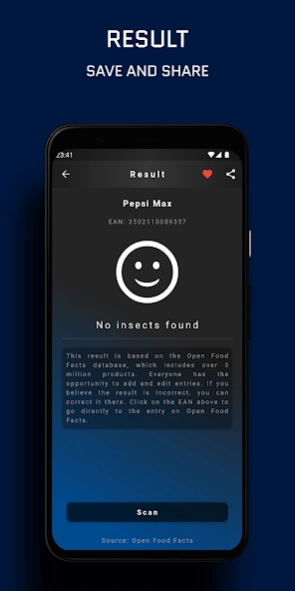Insect Food Scanner2.2.5
Publisher Description
Insect Food Scanner -Check food for insects with a scanner.
The Insect Scanner App is an essential tool for anyone who wants to ensure that their food is free from insects. With the help of the scanner, you can quickly and easily check whether a food item may contain insects without having to open it or conduct extensive research.
The app utilizes a comprehensive database of millions of food items worldwide to provide you with accurate information.
The user interface is simple and intuitive, making it easy for anyone to use the app. Whether you're a vegetarian, a meat-eater, or simply someone who doesn't want to consume insects, the Insect Scanner App is an indispensable tool while shopping.
With the app, you can quickly and easily check whether a food item may contain insects. The scanner identifies all possible insects that may be processed in food items. Whether you're buying groceries at the supermarket, a health food store, or online, the Insect Scanner App is always by your side.
So don't hesitate any longer and download the Insect Scanner App today to ensure that you only consume food that is free from insects.
About Insect Food Scanner
The company that develops Insect Food Scanner is Marcel Bartecki. The latest version released by its developer is 2.2.5.
To install Insect Food Scanner on your Android device, just click the green Continue To App button above to start the installation process. The app is listed on our website since 2025-02-10 and was downloaded 60 times. We have already checked if the download link is safe, however for your own protection we recommend that you scan the downloaded app with your antivirus. Your antivirus may detect the Insect Food Scanner as malware as malware if the download link to com.maba.insektenscanner is broken.
How to install Insect Food Scanner on your Android device:
- Click on the Continue To App button on our website. This will redirect you to Google Play.
- Once the Insect Food Scanner is shown in the Google Play listing of your Android device, you can start its download and installation. Tap on the Install button located below the search bar and to the right of the app icon.
- A pop-up window with the permissions required by Insect Food Scanner will be shown. Click on Accept to continue the process.
- Insect Food Scanner will be downloaded onto your device, displaying a progress. Once the download completes, the installation will start and you'll get a notification after the installation is finished.
Program Details
System requirements
Download information
Pricing
Version History
version 2.2.5
posted on 2025-02-10
version 2.2.1
posted on 2024-05-22
Improved Scan Results: The accuracy and reliability of scan results have been significantly enhanced.
Expanded Database: A comprehensive database with over 3 million products has been added. You can now search and filter through these products.
My List: A new feature called "My List" has been introduced, allowing you to view your scan history and save favorites.
Share Results: You can now share scan results as screenshots directly from the app.